AutoCommerce app will automatically suggests the potential products based on customers’ interest and browsing history.
If you don’t want a specific item to be recommended, please hide it by adding this tag to your product link:
ac-hidden
How to add a tag to your product?
1. From your Shopify admin, click Products
2. Click the name of a product to edit
3. Below on the Organization section, enter the tag: “ac-hidden” for your product, and click to the purple Add “ac-hidden” button. And the tag will be created.
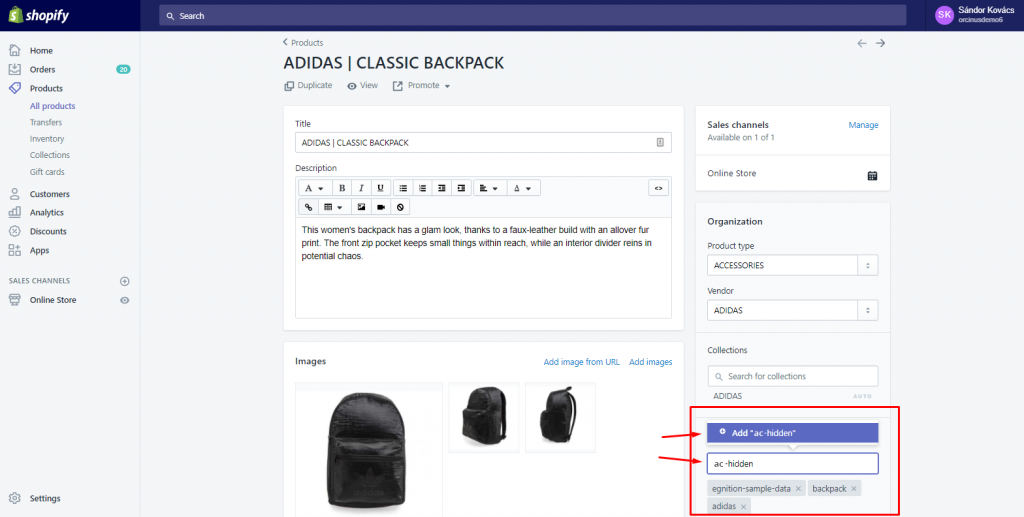
4. When you are finished, Save your product
